| Inhaltsverzeichnis anzeigen |  |
Search results
The search results are listet below the search strip. The following actions are possible:
Browse the list of search results
 Jump to last page
Jump to last page Jump to first page
Jump to first page Jump to next page
Jump to next page Jump to previous page
Jump to previous page Select a page, the selected page will be marked like in the figure above.
Select a page, the selected page will be marked like in the figure above.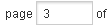 Enter a page an press Return to jump on this page.
Enter a page an press Return to jump on this page.
![]() By clicking this button all products with an entry in the amt-field will be added to your basket.
By clicking this button all products with an entry in the amt-field will be added to your basket.
![]() shows search results without images
shows search results without images
![]() shows search results with images
shows search results with images
![]() adjusts search results in rows
adjusts search results in rows
![]() adjusts search results in a grid
adjusts search results in a grid
Product details
Click the product name for further information:
- Tab product data: Amongst others price validation, delivery time, keywords, attributes, measurement, etc.
- Tab contract information: Information about contract, catalog, supplier, etc.
- Similar articles
- Browse between product images (if existing)
Product attributes
The following icons indicate specific product attributes. These symbols are displayed in various places, for example, in the product search, on a product catalog page or in the basket.
Product attributes
Icon |
Product attribute |
|
Dangerous goods |
|
Investment goods |
|
Core catalog item |
|
new item |
Supplier Details
To display the supplier details click ![]()
Configuration products
Those products are shown with the gear-wheel-symbol  instead of the basket symbols
instead of the basket symbols  or
or ![]() . For further information see Product configuration.
. For further information see Product configuration.
Recently visited
Below the basket area your recently visited products are shown
Favorites
Compare products
See also |


