| Inhaltsverzeichnis anzeigen |  |
Product configuration
Products with different variants need to be configurated. E.g.:
- Shirts with different size like S, M, L, XL
- Hard disks with different memory like 500 GB, 800 GB or 1 TB
- Office cupboards with a different number of drawers
To keep the list of search results small, products with variants are displayed only once. Bevore you can add such a product to your basket you have to configurate it.
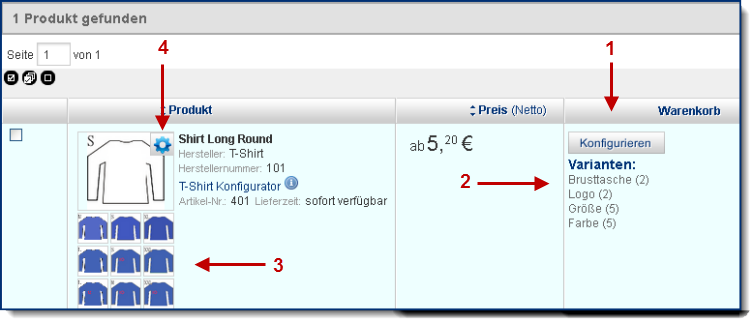
(1) The button Configure (Konfigurieren) will be shown instead of the basket symbol 
(2) Below the button the product attributes are displayed, the number in brackets show how many variants with this attribute are existing.
(3) Images for eacht variant (if existing)
(4) Configuration symbol.
Configuration
There are different ways to select a variant of a product:
- click the product name
- click the product image
- click the variant image
- click the configuration symbol
- click the button Configure.
 You can add a configuration product to your basket if it is definitly defined by its attributes. In this case the basket symbol
You can add a configuration product to your basket if it is definitly defined by its attributes. In this case the basket symbol  appears.
appears.
 If you can not do more configurations and the product however is not definitly defined, you can browse through the remaining variants (see figure below).
If you can not do more configurations and the product however is not definitly defined, you can browse through the remaining variants (see figure below).
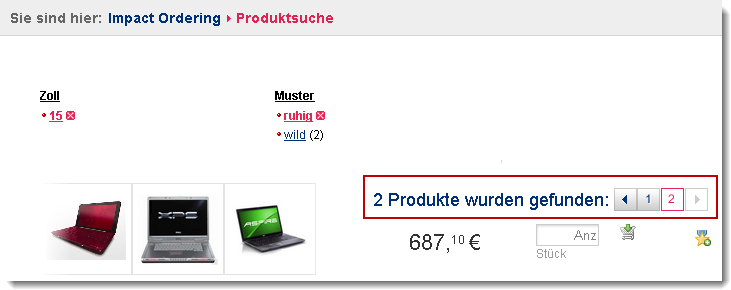
See also |