| Inhaltsverzeichnis anzeigen |  |
Searching in product groups
In the search bar you can search products via the the product groups.
Enter the name or a part of the name of the group in the all catalogs field and select a catalogor group in the list. In the list you find all groups which contain the phrase you entered. The groups are sorted by the catalogs containing the groups (see the following figure).
![]() symbol for products groups
symbol for products groups
![]() symbol for catalogs
symbol for catalogs
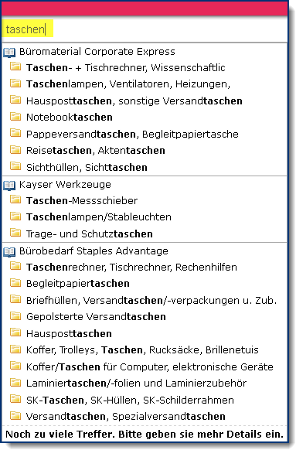
Catalogs which are integrated in the meta catalog, are treated like product groups (see the following figure). They are displayed below the meta catalog group which has the following symbol ![]() .
.
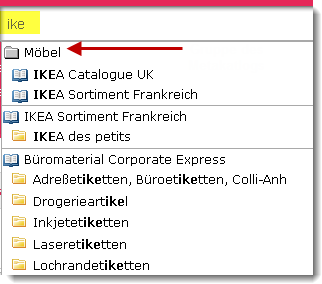
After selecting a group and starting the search, you will find the products in the list of the search results. The catalog tree also opens at the right position.
See also |