| Inhaltsverzeichnis anzeigen |  |
Search - Catalogs tab (Suppliers)
This tab displays the catalogs that you have uploaded to or created in Impact Ordering. You can browse through and search the catalogs, select products and view and edit product data (see Product data).
To select a catalog, select it from the Catalog selection list. The product groups and products within the catalog are displayed. Click the button All catalogs to display all catalogs again.
The contents of the catalog are displayed in a hierarchical structure.
Icon |
Description |
|---|---|
|
Click these icons to display and hide the different levels of the structure (super catalog, catalog, product group, product sub-groups, products). If no plus sign is displayed, no sub-groups are available and the individual products are displayed when you click on the name of the product group. |
|
Indicates a catalog. |
|
Indicates a product group or sub-product group within the catalog |
|
Indicates a product in the catalog. Click this icon to display the product data details, where you can view and edit information about the product. |
|
Indicates that the selected catalog does not contain any products. |
When you click the name a catalog or a product group, a field is displayed on the right-hand side. Click one of the icons or links in this field to obtain more information:
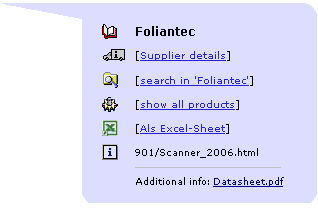
Note: Which icons and links are available here depends on your selection in the catalog.
Icon |
Description |
|---|---|
|
Displays the catalog or a product group. |
|
Displays the page Supplier data |
|
Displays the tab Groups, which shows the sub-groups of a catalog or product group. |
|
Displays the tab Products, which shows all products in the catalog or the selected product group. |
|
Exports product information about all products in the catalog or the selected product group to Microsoft Excel |
|
Displays additional information such as pictures and attached files |
 Page finder
Page finder





 or
or 
 [Supplier details]
[Supplier details] [search in 'product group']
[search in 'product group']