| Inhaltsverzeichnis anzeigen |  |
Changing settings for messages
You can specify how your messages are displayed in the lobby. For example, you can specify the order in which the different messages types are displayed, the maximum number of messages that should be displayed and which messages you also want to receive as an e-mail.
See Message types for information about the individual message types.
Note: You can only change the settings for messages if your administrator has given you permission to do this.
- Select the menu item Lobby.
- Click the Settings button.
- The Settings for messages page is displayed.
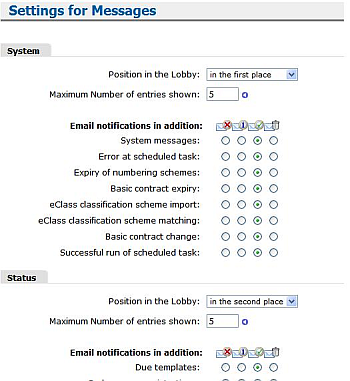
- For each type of message, select:
- the Position in the lobby to determine the order in which the message types should be displayed, for example, News messages at the top
- the Maximum number of entries that should be displayed for each message type
- which messages should never be sent by e-mail
 , sent only once by e-mail
, sent only once by e-mail  or always sent by e-mail
or always sent by e-mail  .
.
- Click Save.
See also |