| Inhaltsverzeichnis anzeigen |  |
Registering with the data of a carbon copy user
If the company administrator has set up carbon copy users, prospective users can register themselves in Impact Ordering using the data of a carbon copy user. They inherit the settings and rights of the selected carbon copy user and only have to change or fill in their personal data during registration.
To register with the data of a carbon copy user you need the web address (URL) of the Impact Ordering system as well as the user name and the password of the carbon copy user. This information is provided by your company administrator.
- Open your web browser and enter the Impact Ordering web address in the address bar of the browser.
The login page is displayed.

- If several languages are used in your Impact Ordering system you can select the language for the user interface by clicking the corresponding flag. If you do not select a language, the predefined language of the carbon copy user is used.
- Enter the user name and password of the carbon copy user and click Log on. For security reasons the password is displayed as asterisks (*****).
The Register in Impact page is displayed.
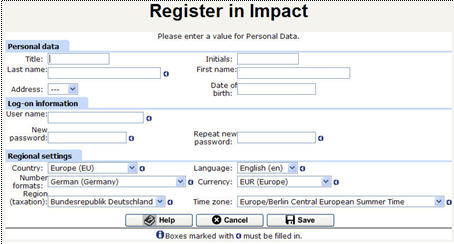
- Enter your personal data and click Save.
The Impact Ordering log-off page is displayed.

- Click the link here.
The log-on page is displayed.
- Enter your user name and password (which you defined in step 4) and click the Log-on button.
Note: When you have successfully registered, your user access may have to be approved first by a company administrator. In this case, when you log on again, you see the message: "Your access is blocked".
See also |