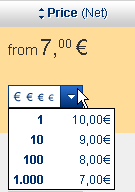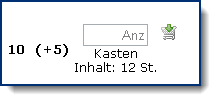| Inhaltsverzeichnis anzeigen |  |
Search
Search area
For further information concerning searching and working with the result list see Searching.
 Take a moment to read the search rules. You will get useful hints for a successful search.
Take a moment to read the search rules. You will get useful hints for a successful search.
The search results are listet below the search strip. The following actions are possible:
Browse the list of search results
 Jump to last page
Jump to last page Jump to first page
Jump to first page Jump to next page
Jump to next page Jump to previous page
Jump to previous page Select a page, the selected page will be marked like in the figure above.
Select a page, the selected page will be marked like in the figure above.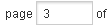 Enter a page an press Return to jump on this page.
Enter a page an press Return to jump on this page.
![]() By clicking this button all products with an entry in the amt-field will be added to your basket.
By clicking this button all products with an entry in the amt-field will be added to your basket.
![]() shows search results without images
shows search results without images
![]() shows search results with images
shows search results with images
![]() adjusts search results in rows
adjusts search results in rows
![]() adjusts search results in a grid
adjusts search results in a grid
Product overview
Field |
Description |
|
Select products for product comparison und click the button Product comparison. |
Image |
A product picture may be displayed if the display of pictures is enabled in the system. Click on the picture view a larger version of the image. |
Product |
|
Price (net) |
|
Scaled prices
|
In the case of scaled prices the prices and quantities are displayed, for example, different prices for 1, 25 or 100 pieces. |
|
Icon to add the product to your favorites. |
|
Icons to remove the product from your favorites. . |
Add products to basket
Field |
Description |
|
To add a product to your basket ...
|
|
This product is already in the basket |
|
This product can not be added to the basket |
|
This product is available in different variants and you have to configure it by clicking this symbol. |
To basket |
Jumps to your basket |
To templates |
Jumps to your active template |
See also
Requesting and ordering products
 is shown instead.
is shown instead.