| Inhaltsverzeichnis anzeigen |  |
Searching
The impact ordering search bar offers a search for products, product groups and catalogs. Also an extended search for article numbers, manufacturer, Supplier and price. To narrow dowan the search results you can use the impact ordering faceted search.
Which products will be displayed in the search results depends on the users rights given by the administrator.
 For suppliers some search functions are not available. Amongst others, suppliers can only search in their own catalogs.
For suppliers some search functions are not available. Amongst others, suppliers can only search in their own catalogs.
 Products selected in the catalog are always added to the active basket. If no basket is active, a new basket is created. If you want to add products to a specific basket, you must activate this basket before searching (see Activating and deactivating baskets).
Products selected in the catalog are always added to the active basket. If no basket is active, a new basket is created. If you want to add products to a specific basket, you must activate this basket before searching (see Activating and deactivating baskets).
The following figure shows the most important functions of the search. Further information for effective searching, you will find in the chapter search rules.
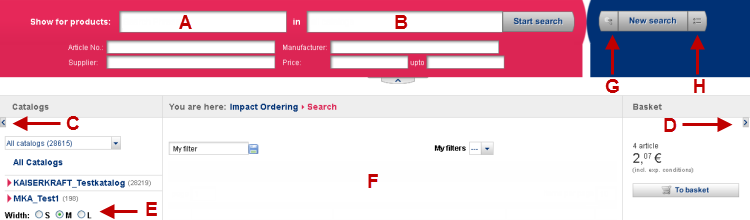
A: Field for the search phrase. See further information in the chapters search rules and Searching in products.
B: Field for the product group or catalog. See further information in the chapters Searching in product groups and Searching in catalogs.
C: Click ![]() to minimize the catalog tree
to minimize the catalog tree
D: Click ![]() to minimize the basket area
to minimize the basket area
E: Define the size of the catalog tree: small (S), medium (M) or large (L)
F: Area for the search results
Buttons
H: attribute search (faceted search)
Start search: starts the search
New search: resets search fields
To basket: jump to basket
To clear a single search field, click ![]() .
.
In this chapter |
See also |