| Inhaltsverzeichnis anzeigen |  |
Basic contract - Basic conditions tab
On this tab, you can specify the following settings:
- Payment terms and conditions
- Discounts, conditions, shipping costs
- Cancellation conditions
- Numbering schemes
Payment terms & conditions
In this section, you can specify which payment method should be used for this basic contract. Select the appropriate method from the Payment via selection list.
If a credit card is used for this basic contract as a payment method, the setting must be changed from manual to credit card. If there is a pre-authorisation rule, a corresponding approval entry is generated if the "Credit card" option is selected.
Payment Conditions, Shipping and Handling
In this section, you can assign the payment and shipping and handling conditions that should apply to this basic contract. These conditions can be defined under Control center - Suppliers - Payment terms and conditions.
The Available conditions list contains all conditions that are either assigned to you or to one of the companies for which you are purchaser.
To assign a condition, select the condition in the Available conditions list and click the icon  . To remove the assignment, select the condition in the Assigned conditions list and click the icon
. To remove the assignment, select the condition in the Assigned conditions list and click the icon  .
.
Conditions are processed in the order in which they are displayed in the Assigned conditions list. You can use the icons to the right of the list to change the position of items in the list. See Assignment lists for more information.
Reference points
You can also define reference points, which determine which price should be used as the basis for calculation of the assigned conditions. You can use the original price (indicated by [-]) or a price that is the result of the calculation of another condition in the list (indicated by [1], [2], etc). The reference numbers in square parentheses refer to the position of the condition in the Assigned conditions list. To set reference points, select an assigned condition and click one of the following buttons:
Button |
Description |
|---|---|
Reference +1 |
Increases the reference point by one, for example, from [2] to [3]. The selected condition now references Condition [2] instead of Condition [3]. |
Reference -1 |
Decreases the reference point by one, for example, from [2] to [1]. The selected condition now references Condition [1] instead of Condition [2]. |
Reference off |
Resets the reference point to [-]. The selected condition now references the original price. |
Note: The first condition in the Assigned conditions list always has the reference point [-]. If you move a condition with a number as a reference point (for example, [1]) to the beginning of the list, the reference point is reset to [-].
Example:
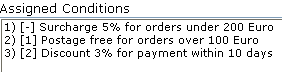
- Condition 1) [-] Surcharge 5% for orders under 200 Euro is calculated on the basis of the original price. If the order value is 100, a surcharge of 5 is imposed and the total price including the surcharge is 105.
- Condition 2) [1] Postage free for orders over 100 Euro is calculated using the result of the calculation of Condition 1 (original price 100 Euro + 5 surcharge). Postage is not charged because the value of the order is 105 due to the addition of the surcharge imposed by condition 1.
If you set the reference point for Condition 2) to [-], the original price of 100 will be used to calculate Condition 2) and postage will be charged.
- Condition 3) [2] Discount 3% for payment within 10 days is calculated using the result of the calculation of Condition 2), that is, if payment is made within 10 days, a discount of 3% of 105 is granted (= 3.15 discount).
If you set the reference point for Condition 3) to [-], the original price of 100 will be used to calculate condition 3), that is, if payment is made within 10 days, a discount of 3% of 100 is granted (= 3 discount)
Cancellation conditions
In this section, you can assign the cancellation conditions that should apply to this basic contract. These conditions can be defined under Control center - Suppliers - Cancellation conditions.
To assign a condition, select the condition in the Available conditions list and click the icon  . To remove the assignment, select the condition in the Assigned conditions list and click the icon
. To remove the assignment, select the condition in the Assigned conditions list and click the icon  .
.
Note: If you assign more than one condition, make sure that the assigned conditions are not contradictory.
Numbering schemes
Individual numbering schemes for objects such as orders and delivery notes can be defined for a specific company. These individual numbering schemes replace the standard numbering that is automatically assigned by the system. Numbering schemes can be defined under Control center - Suppliers - Numbering schemes.
For each type of object, select the numbering scheme that should apply for this basic contract from the corresponding selection list. If you do not make a selection, the standard system numbers are used for this object.
 Page finder
Page finder