| Inhaltsverzeichnis anzeigen |  |
Importing and uploading catalogs
Supplier catalogs can be imported by using the Catalog import or uploaded into the Impact Ordering System with the Catalog Upload.
Catalog import
The catalog import is used to import product catalogs into the Impact Ordering System. The supplier's catalogues have to be available in BMEcat or HH XML1x format. These catalog data contain a catalog file and the accompanying multimedia data as product images, external links and pdf-files. The catalog import will be executed automatically after you have started it. To prepare the import, catalog data and multimedia data have to be available in the right place in the file system of the server (you must have access rights to the file system of the server).
The following catalog formats are supported:
- BMEcat 1.01 und BMEcat 1.2 – this format is issued by the German Federal association of Materials management, Purchasing and Logistics (Bundesverband Materialwirtschaft, Einkauf und Logistik e. V.). For more information please see www.bmecat.de.
- HH XML 1x - Standard of the software producer Healy Hudson GmbH
Before you can import BMEcat catalogs, the import scheme has to be configured in the configuration file, as this database scheme is necessary to save temporary files during the import.
Working folder
The catalog import needs working folders for the catalog data and supporting multimedia data. They have already been created in the folder cat-import and will be pre-configured in the configuration file.
<CatalogImportFilePath> |
=/cat- import</CatalogImportFilePath> |
<MultimediaImportFilePath> |
= /cat- import/multimedia</CatalogImportFilePath> |
The default path set in the configuration file will be accepted as path or you have to enter the folder structure of the server. In the folder cat-import four sub- folders have to be created:
- Done – Catalogs will be stored here after the import
- Error – Folder for error logs
- Multimedia – Folder for multimedia data
- ToDo – Folder for catalogs that can be imported
Please ask your system administrator for the paths actually used in your system.
DTD-files
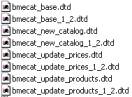
If you import catalogs in BMEcat-format, the BMEcat-specific DTD-files have to be stored in the folder setup/ddt. The DTD-files are used to describe the syntax of the BMEcat format and are released by BME. They are delivered with the system.
Catalog upload
When using the catalog import, the user has access to catalogs that are stored directly in the file system of the server. On the contrary, with the catalog upload, the catalog manager can upload catalogs from his PC to the server and start their import. This applies to a new catalog (in BMEcat: T_NEW_CATALOG), as well as to an update of products and prices (in BMEcat: T_UPDATE_PRODUCTS/PRICES). A supplier who has access to the system can also use the catalog upload to import catalogs for his company.
Difference between catalog upload and catalog import
Access to the server is not necessary
You can use the catalog upload if you want to import a catalog file from a client PC to a server you have no access rights to. For a catalog import, you always need to have access to the file system of the server.
No modification of master data
The function of the catalog upload is restricted, as it is necessary that the master data of the supplier have been entered and cannot be modified during the import. On the other hand, when you import a catalog you can choose between catalog data and database data, and the data itself can be modified.
Catalogs with company-specific prices
The catalog upload can be used to update catalogs (prices). For example you can import a catalog with standard prices via the catalog import. For the different companies who use the catalog, you can then upload specific price lists.
See also |